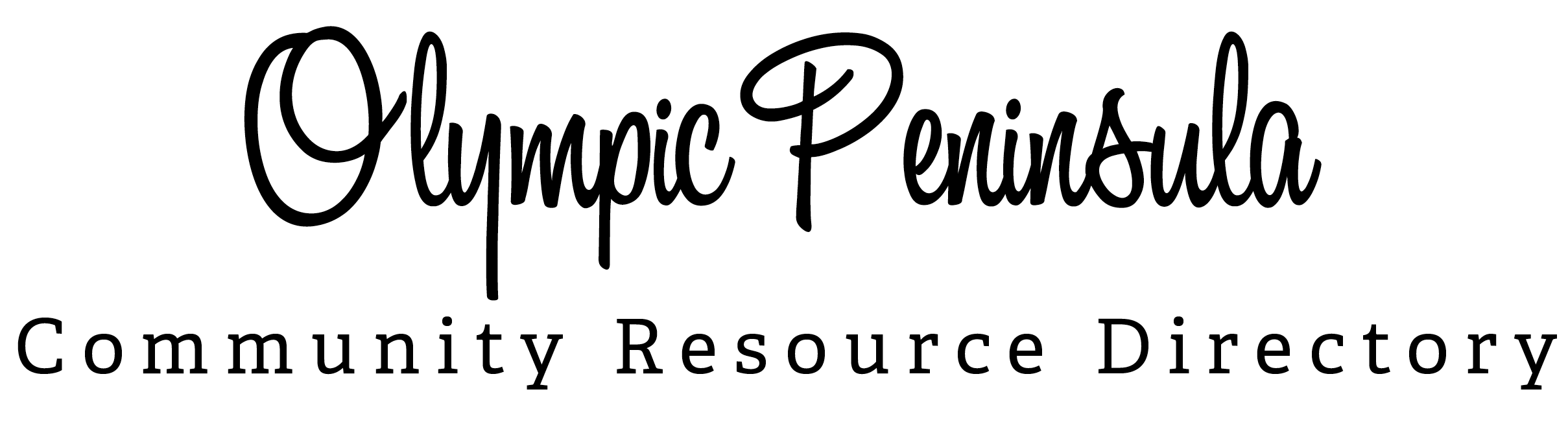To claim or edit your listing, you must first register with this website. For your user name, please use your organization’s name. Your email/contact info will NEVER be used elsewhere — it’s EXCLUSIVELY to manage your listing(s) here. That said, we will moderate and personally approve each claim — so if you use an email associated with your organization, and/or if we know you from other organizations, that will expedite your claim approval.
Once you enter your Organization/email, you will receive an email to login and set your password. You’ll arrive on a Profile “dashboard” page. Enter as much as you like (not sure how we’ll use this in the future, but you can always edit later). The ONLY thing you need to enter is your PASSWORD in order to continue.
First thing … Click on “Directory Listings” if you are viewing the Dashboard view, OR Browse or search online to find the listing you want to manage. There is a little flag icon in the icon group above – choose that to claim your listing.
If your listing is NOT currently “Claimable,” please email [email protected] and we will adjust the setting. We have made a good portion of listings claimable, but we thought it was better to NOT make it the status by default to cut down on spam and junk requests.
Once you register, you will be able to log in and make changes to your listing without need for further “approval.”
Thank you for your patience as we iron out the kinks on this new, amazing, comprehensive directory!
NOTE: Once you’ve logged in and have claimed your listing, you can bookmark this page to avoid all the verbiage above: http://www.olypencommunity.com/wp-admin.